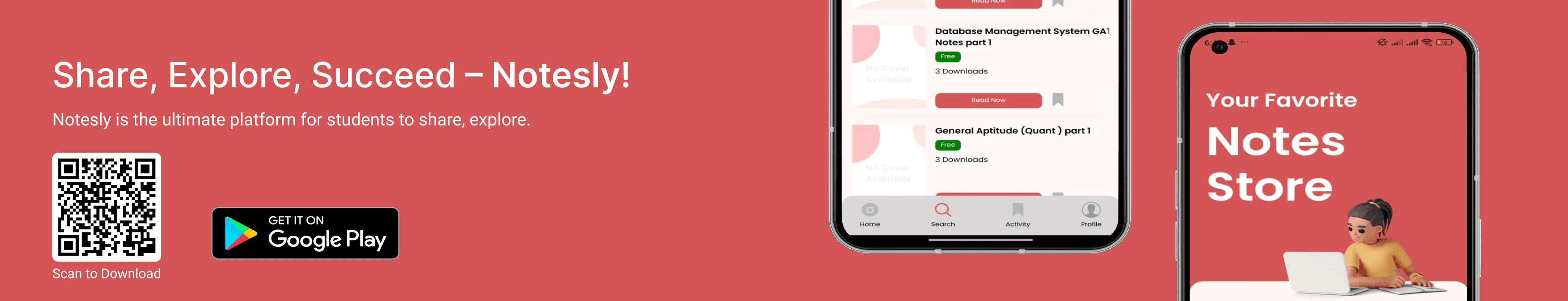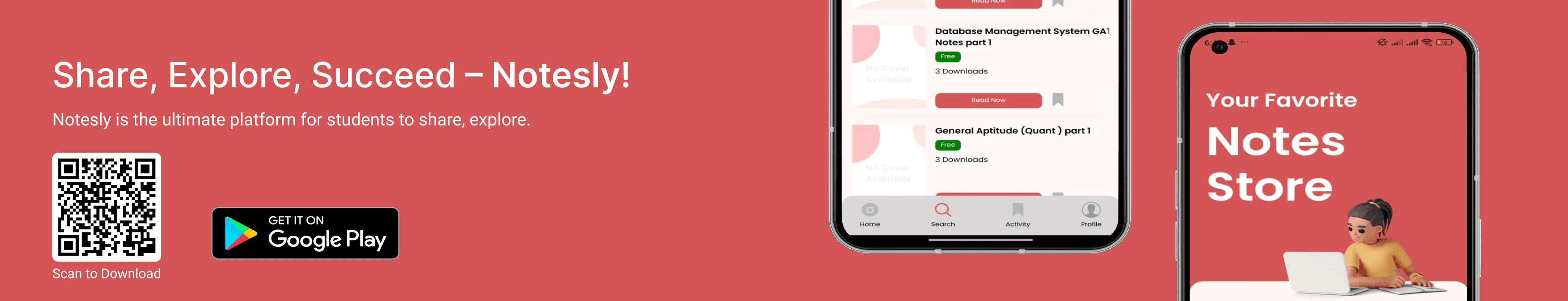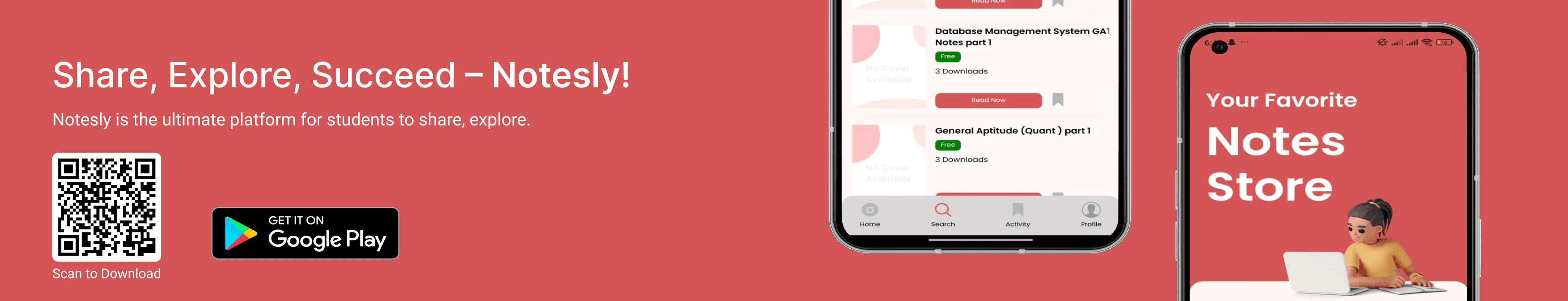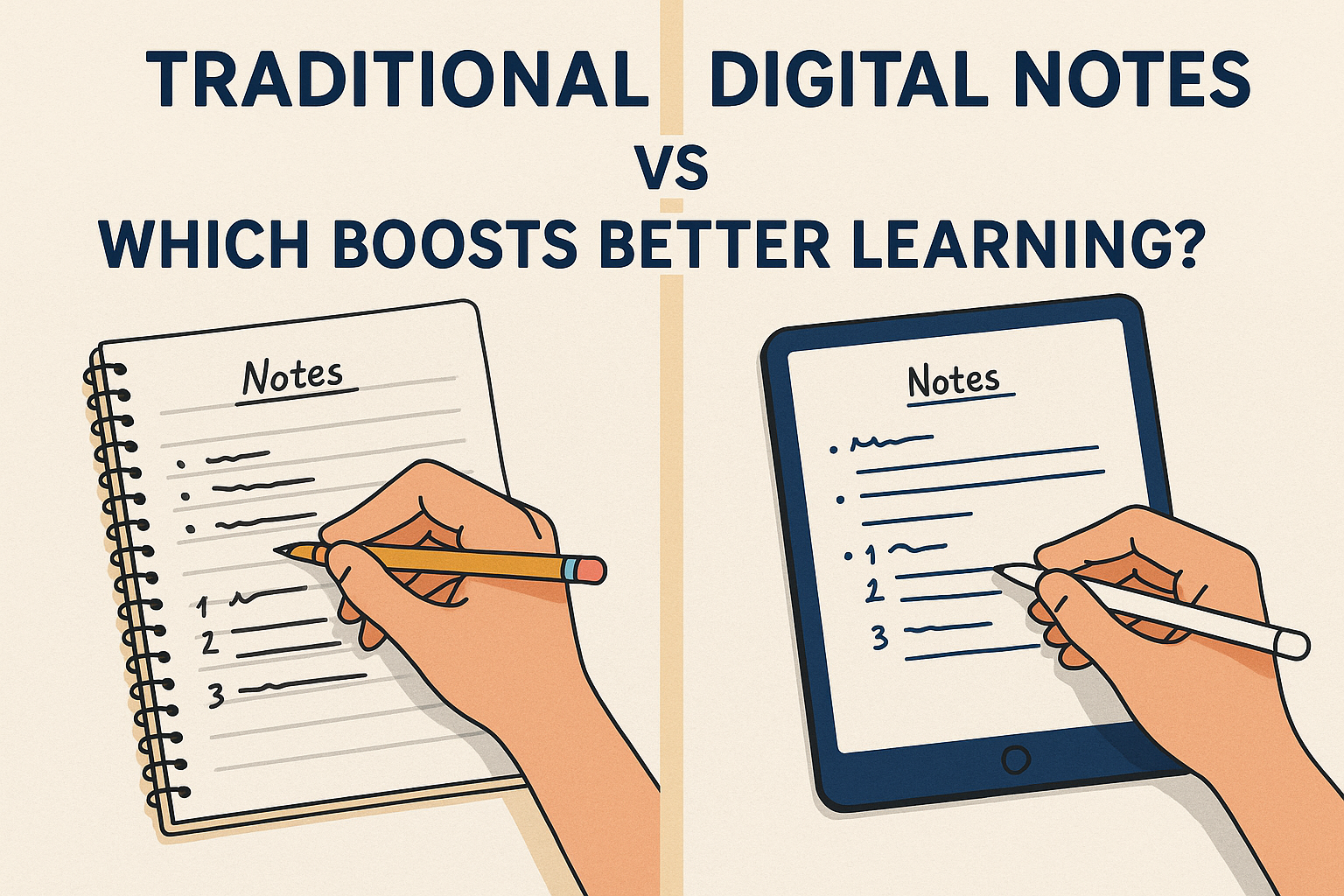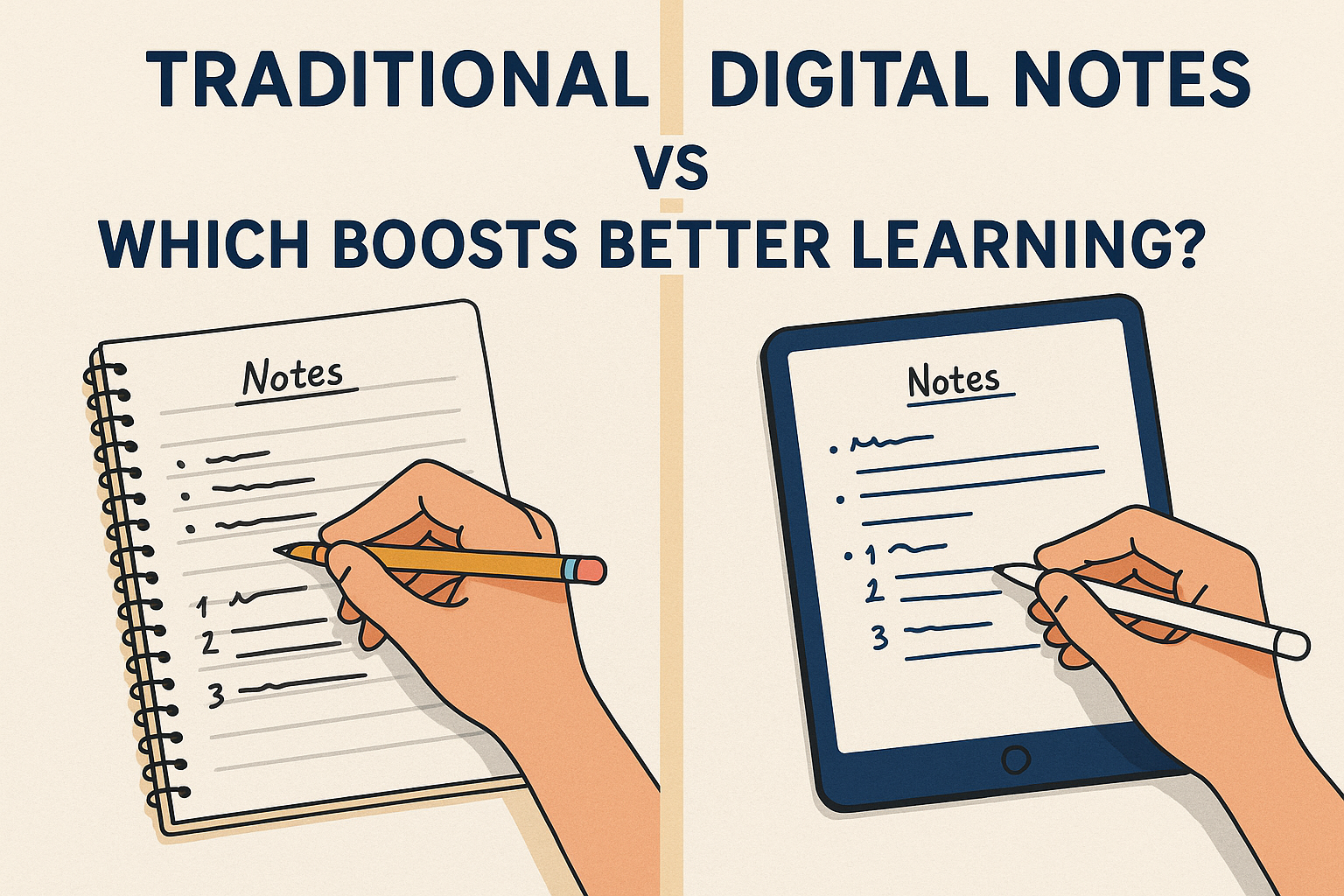
Quick takeaway
- Handwritten notes tend to help comprehension, encoding, and memory for many learners because they force active processing and condensation of information.
- Digital notes win at searchability, organization, speed, and linking ideas — ideal for revision, collaboration, and knowledge-building systems.
- Best approach for most learners: a hybrid system that uses handwriting for first-pass learning and digital tools for storage, retrieval, revision, and linking (e.g., scan or photograph handwritten notes into a digital archive).
Why this matters (and who should read it)
If you’re a student, researcher, professional, or lifelong learner who wants to convert lectures, meetings, and readings into reliable memory and usable knowledge, the format you choose affects how you encode, store, and retrieve information. This article is for learners who want an evidence-aware, practical comparison and ready-to-apply workflows.
1. How note-taking influences learning — the cognitive basics
- Encoding vs. transcription. Learning depends on encoding (processing information into memory) more than simply recording it. Notes that force you to summarize, rephrase, or organize information create stronger encoding.
- Levels of processing. Notes that require deeper processing (paraphrasing, questioning, connecting) produce better long-term retention than verbatim copying.
- Retrieval practice & spacing. Notes are most powerful when used as part of spaced review and active retrieval, not as a one-time archive.
2. Handwritten (traditional) notes — strengths and limits
Strengths
- Deeper processing: Writing by hand is slower and encourages summarization and rewording — leading to stronger initial encoding.
- Better comprehension during lectures: Handwriting tends to reduce verbatim transcription and forces learners to prioritize ideas.
- Sensorimotor memory: The physical act of forming letters and layout can act as a memory cue.
- Low friction during power outages / exams / travel: No battery needed, instant access.
Limits
- Hard to search and index: Locating a single concept across many notebooks is time-consuming.
- Poor backup & sharing: Physical notes can be lost, damaged, or hard to share.
- Limited linking / integration: Building a web of ideas (Zettelkasten-style) is slower without a digital overlay.
- Space & organization creep: Multiple notebooks, inconsistent indexing, and unreadable handwriting reduce utility.
Best uses
- First-pass learning (lectures, initial readings).
- Brainstorming, sketches, diagrams, math derivations, and idea generation.
- Situations that favor freehand (field notes, lab work, quick problem solving).
3. Digital notes — strengths and limits
Strengths
- Search and retrieval: Instant keyword search across thousands of notes accelerates revision.
- Linking & knowledge graphs: Ability to create backlinks, transclude content, and build a connected knowledge base.
- Multimedia integration: Embed images, audio, PDFs, code blocks, and videos.
- Collaboration and syncing: Real-time collaboration, cloud backup, cross-device access.
- Automation & templates: Tags, templates, reminders, and integrations with calendars and flashcard systems.
Limits
- Shallow processing risk: It’s easy to copy–paste or transcribe verbatim, which reduces encoding strength.
- Distraction & multitasking: Notifications, browser tabs, and the temptation to look things up can interrupt learning flow.
- Over-organization paralysis: Spending too long on structure can drive away actual study time.
- Dependence on power/platforms: Access depends on devices, accounts, and backups.
Best uses
- Long-term storage, revision, exam prep, collaborative projects, building a knowledge repository (e.g., research notes, professional documentation).
- If your goal is understanding on first exposure (e.g., lecture comprehension, class discussion), favor handwriting or at least techniques that replicate handwriting’s depth (typed summarization).
- If your goal is retrieval, review, and long-term knowledge building, favor digital methods and processes that enable spaced retrieval (e.g., exported flashcards, linked notes).
- For most learners, the optimal strategy is hybrid: use handwriting during initial learning; convert, summarize, or index selectively into digital format for later review.
5. Head-to-head comparison matrix
| Feature | Handwritten notes | Digital notes |
| Initial comprehension | ★★★★★ | ★★★☆☆ (unless actively summarized) |
| Memory retention (first pass) | ★★★★☆ | ★★★☆☆ |
| Searchability | ☆☆☆☆☆ | ★★★★★ |
| Organization & linking | ★★☆☆☆ | ★★★★★ |
| Multimedia / embedding | ☆☆☆☆☆ | ★★★★★ |
| Collaboration & sharing | ☆☆☆☆☆ | ★★★★★ |
| Backup & durability | ★★☆☆☆ | ★★★★★ (if backed up) |
| Speed & shorthand | ★★★★☆ | ★★★★★ |
| Cost & accessibility | ★★★★☆ | ★★★☆☆ (requires device/internet) |
6. Actionable workflows — concrete hybrid systems that work
Workflow A — Student (Lecture-focused)
- During lecture: Handwrite notes using a structured method (Cornell, outlines, or mapping). Focus on capturing concepts, cues, and 1–2 example problems. Avoid verbatim transcription.
- Within 24 hours: Photograph or scan pages (phone scanner app). Upload to your digital notes tool and add a 2–3 sentence summary and 2–3 tags (subject, chapter, key concept).
- Week 1: Convert key points into active retrieval material — 10–20 flashcards per lecture (cloze/deep questions) and schedule spaced review.
- Ongoing: Link related notes in your digital app (backlinks) and periodically synthesize weekly summaries.
Workflow B — Researcher (Deep knowledge building)
- Capture: Handwrite quick research notes, quotes, and diagrams during reading or meetings.
- Process: Daily, type a short “literature synthesis” entry into your digital Zettelkasten (one idea per note, with source linked).
- Connect: Create backlinks to related ideas and tag with themes.
- Output: When writing, assemble linked digital notes into outlines and drafts to avoid reinventing the same synthesis.
Workflow C — Professional / Meeting-driven
- Short meeting: Type quick digital notes (fast, searchable) in a meeting template (action items, decisions, owners).
- Brainstorming sessions: Use whiteboard or handwritten mind-map; photograph and attach to meeting notes.
- Follow-up: Convert action items to task manager or calendar with deadlines.
7. Practical note-taking systems (how to structure your notes)
- Cue column (left): questions, keywords
- Note-taking column (right): details from lecture/reading
- Summary (bottom): 2–4 sentence recap
- Use handwriting in class and digitize later.
Zettelkasten (atomic notes, powerful for research)
- Create one note per idea, link notes with clear relationships, use unique IDs or titles, and build a web of knowledge. Best implemented digitally but you can write index cards by hand and later type them.
Outlines & Bullet Journaling
- For structured courses, use nested outlines; for personal organization, use bullet journaling (rapid logging) and then periodically convert tasks/ideas to digital trackers.
Concept Maps & Diagrams
- These are ideal when relationships matter (biology pathways, systems engineering). Hand-sketch, photograph, and attach to digital notes.
8. How to preserve handwriting benefits in digital systems
- Type summaries, not transcripts. After digitizing, write a short summary in your own words.
- Use digital stylus when needed. Some tablets and apps (if available) allow handwriting that keeps motor benefits while creating searchable handwriting or OCR text.
- Force retrieval before checking notes. Before opening your digital notes, try to recall main ideas — this avoids passive review.
- Annotate scanned notes. Add tags, highlights, or short audio explanations to scanned pages to enrich them.
You can adapt tools to match workflows:
- For capture & OCR: scanning apps or tablet handwriting + OCR.
- For long-term knowledge management: note-linking apps (Obsidian-style), hierarchical notebooks (OneNote/Notion), or simple tagged document stores.
- For flashcards & spaced repetition: export Q&A to spaced repetition systems (Anki-style).
- For collaboration: cloud docs and shared notebooks for teams.
(Choose tools based on privacy needs, sync reliability, and your willingness to invest time organizing.)
10. Study & revision recipes (exact, repeatable plans)
4-step lecture retention method (repeat per lecture)
- Immediate consolidation (0–24 hrs): Re-read handwriting quickly; add 2–3 clarifying notes; write 5 comprehension questions.
- Active recall session (24–72 hrs): Test yourself using those questions; update digital cards if wrong.
- Spaced review (1–2 weeks): Use spaced repetition to revisit key cards and summaries.
- Synthesis (monthly): Create a 1-page synthesis of the topic linking all related notes.
Exam cram conversion (3 days)
- Day 1: Consolidate handwritten notes into digital summaries and prioritized flashcards.
- Day 2: Active recall + practice problems (simulate exam conditions).
- Day 3: Rapid spaced review of errors and high-weight concepts.
11. Common mistakes and how to fix them
- Mistake: Writing everything verbatim. → Fix: Use keywords and your own words; pause to paraphrase.
- Mistake: Forever organizing without studying. → Fix: Timebox organization to short sessions; prioritize active review.
- Mistake: Not backing up handwritten notes. → Fix: Scan each notebook weekly; create a simple index.
- Mistake: Relying on highlights only. → Fix: Convert highlights into questions or summaries.
- Visual / kinesthetic learners: Prefer handwriting + sketches, then digitize.
- Text-heavy / research learners: Lean digital for searchability and linking.
- Exam-focused students: Handwrite during study sessions, convert to flashcards.
- Professionals with many meetings: Digital first, attach sketches/photos as needed.
13. Final recommendation — a compact decision cheat-sheet
- If you must choose one for now: pick the one you will use consistently — consistency beats perfection.
- If you want the best learning outcomes long-term: handwrite for initial learning + digitize the important parts for spaced review and linking.
- Build two habits: (1) Summarize daily (2–3 sentences) and (2) Create retrieval questions/flashcards within 48 hours.
Appendix: Quick templates you can copy
Cornell template (handwrite during class)
- Top: Course, Date, Topic
- Right (notes): Main content
- Left (cues): Questions / keywords
- Bottom (summary): 2–4 sentences
Digital processing checklist (after scanning)
- Add 1–3 sentence summary.
- Add 2–5 tags.
- Create 3 active-recall questions or export flashcards.
- Link to related notes (if applicable).
Closing (practical nudge)
There’s no single “best” universal format: the smartest strategy is a purpose-driven choice. Use handwriting when you need to think and digital when you need to find and connect. Try a one-month hybrid experiment: handwrite during class, digitize and summarize nightly, and measure your recall after two weeks — then tweak.
Read a different article with more info, here-
https://www.notesly.in/article/micro-learning-and-nano-learning-the-rise-of-bite-sized-education-in-2025