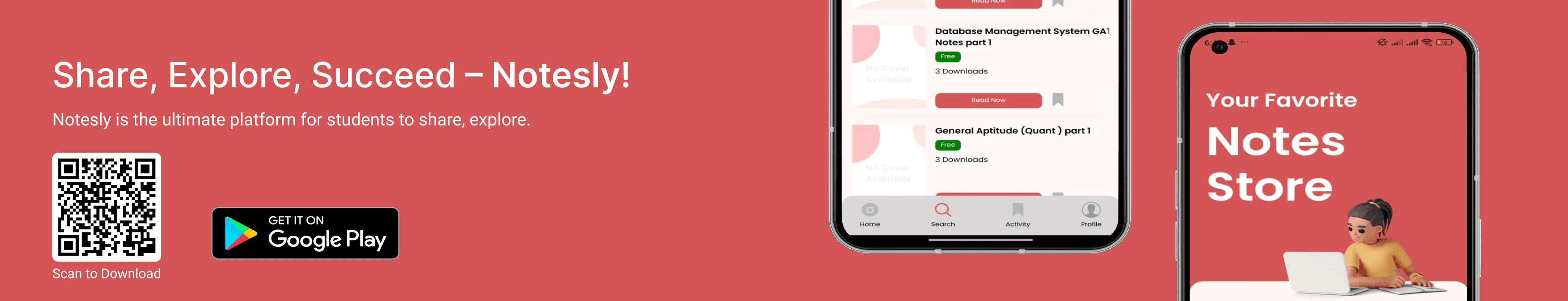
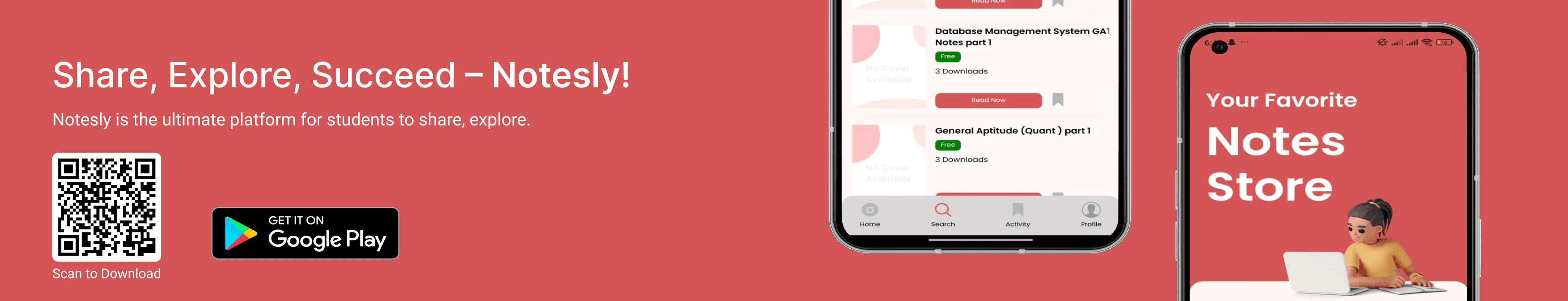
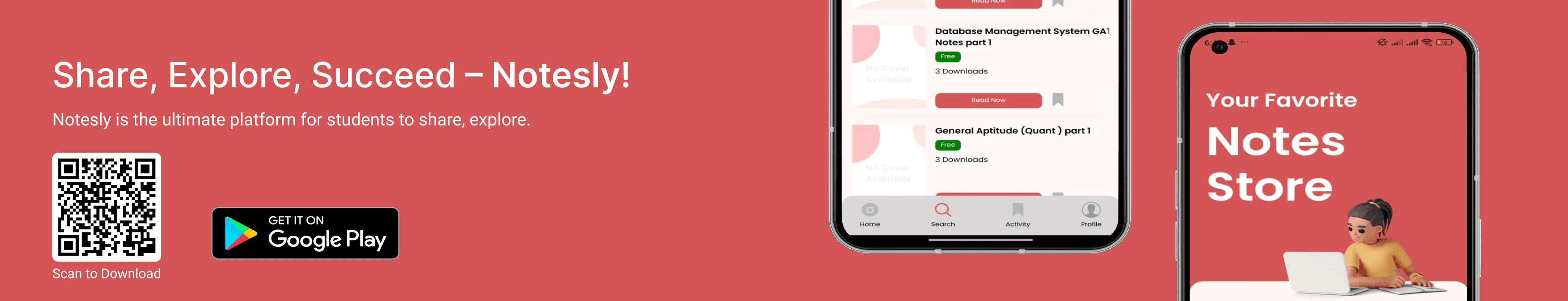
Last updated on: May 22, 2025
154 Views
Satyendra Kr
Working Professional

This section provides an overview of Playwright, its role in automated testing, and how integrating it with Jenkins benefits your CI/CD pipeline.
Playwright is an open-source automation framework that enables end-to-end testing for web applications. It supports multiple browsers (Chromium, Firefox, and WebKit) and can interact with web pages, simulate user actions, handle network requests, and capture screenshots or videos. It is commonly used for browser-based testing of web applications.
Integrating Playwright with Jenkins allows for the automation of end-to-end tests as part of a Continuous Integration (CI) pipeline. Jenkins is widely used for automating tasks like build, test, and deployment. By adding Playwright, you can run tests every time new code is committed to the repository, ensuring continuous quality assurance.
CI/CD automates the process of testing and deploying software, leading to quicker feedback on the quality of new code. Benefits include:
Playwright requires Node.js, which comes with npm (Node Package Manager). Install them to manage dependencies and run tests.
Set up a Playwright project to structure your test scripts. The Playwright library will be installed via npm.
Jenkins needs to be installed and configured on either a local or cloud server. The server must be capable of handling Playwright test execution (such as the necessary browsers and dependencies).
After installing Node.js and npm, initialize your Playwright project by running:
This command sets up the basic project structure and installs Playwright and related dependencies.
A simple test might look like this:
Run tests locally using the following command:
This will execute the test on your local machine.
Install Jenkins plugins for Node.js, Pipeline, and other relevant tools to support Playwright execution. You can do this from the Jenkins Plugin Manager.
Configure Jenkins agents to run the tests. You can use Docker containers or bare-metal servers, depending on your infrastructure. Docker is often preferred for isolating test environments.
Create a Jenkins pipeline to automate Playwright test execution. This can be a declarative pipeline or a scripted pipeline, depending on your preference for syntax and flexibility.
A Jenkinsfile defines the steps for your CI/CD pipeline. Here's an example:
In Jenkins, install Node.js, Playwright browsers, and other dependencies by adding commands like npm install or npx playwright install in the pipeline.
Playwright requires browser binaries to run tests. Ensure that these are installed in the Jenkins agent environment using Playwright's install command.
Playwright can run tests in headless mode (no UI) for faster execution or in headed mode (with UI) for debugging purposes. You can specify this in the test configuration.
Split your pipeline into stages for parallel test execution, speeding up the process by running tests on different machines or in parallel jobs.
Workspaces store test artifacts (such as logs, screenshots, and reports) in Jenkins. You can use these to track test execution and diagnose failures.
Playwright supports generating HTML and JUnit reports. These reports are useful for understanding test results and failures.
Store these reports as Jenkins artifacts, allowing you to access them from the Jenkins interface.
For richer reporting, integrate with tools like Allure or display results directly on the Jenkins dashboard.
Issues may arise if the versions of Node.js or Playwright differ between local and Jenkins environments. Ensure consistency by using lock files and consistent versioning.
Sometimes, browser binaries fail to install in Jenkins. Ensure that the necessary dependencies are installed and that the system meets the requirements for the browsers.
Timeouts can occur in Jenkins due to resource constraints. Consider scaling the Jenkins agents or optimizing test execution to handle the load better.
Use Jenkins caching to speed up builds. Cache node_modules and browser binaries to avoid redundant downloads.
Use Jenkins’ secret management to securely store credentials, like API keys or access tokens, for external services.
Make your pipeline faster by running tests in parallel and using lightweight agents to reduce build times.
Using Docker for test execution ensures that the environment is consistent and isolated. Jenkins can trigger Docker containers to run Playwright tests.
Distribute tests across multiple agents to speed up test execution, especially for large test suites.
Use Jenkins shared libraries to create reusable steps and functions across multiple pipelines.
Integrating Playwright with Jenkins involves setting up a Playwright project, creating a Jenkins pipeline, configuring dependencies, and running tests in Jenkins.
CI/CD improves testing by automating the execution of tests, providing faster feedback, and making testing more reliable and scalable.
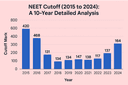
May 21, 2025
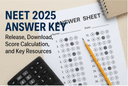
May 21, 2025

Sep 28, 2025
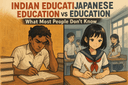
Sep 9, 2025

May 3, 2025
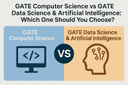
Sep 9, 2025
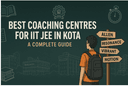
May 21, 2025
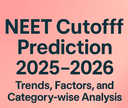
May 21, 2025
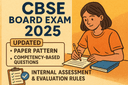
Nov 16, 2025
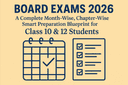
Dec 15, 2025
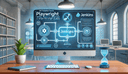
May 22, 2025
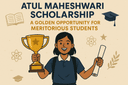
Sep 9, 2025
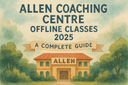
Sep 13, 2025
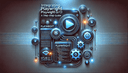
May 21, 2025
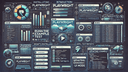
May 21, 2025