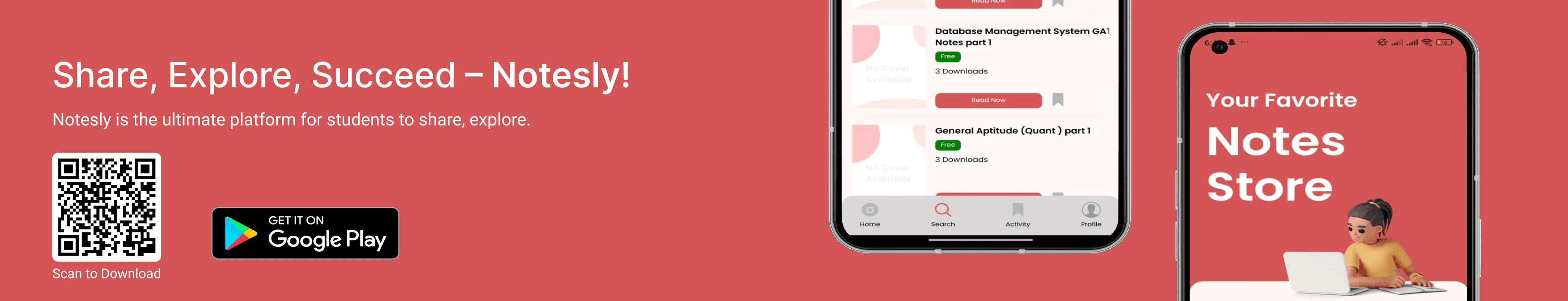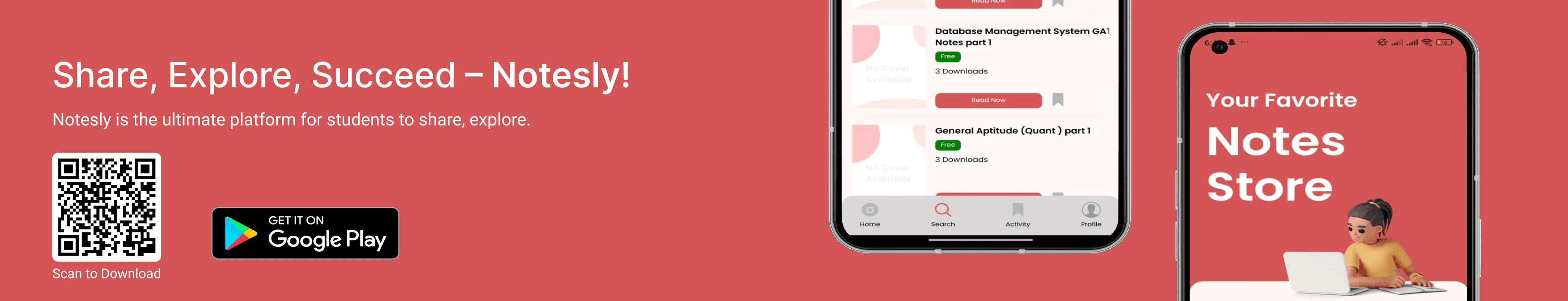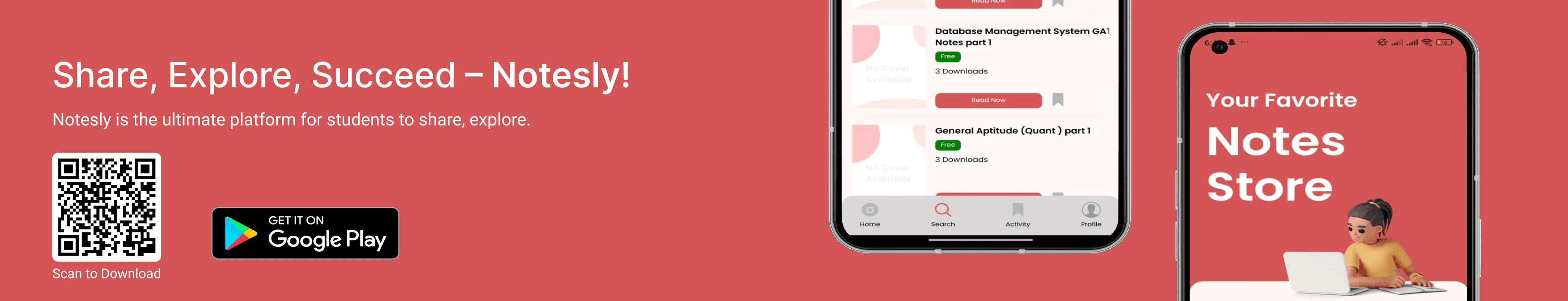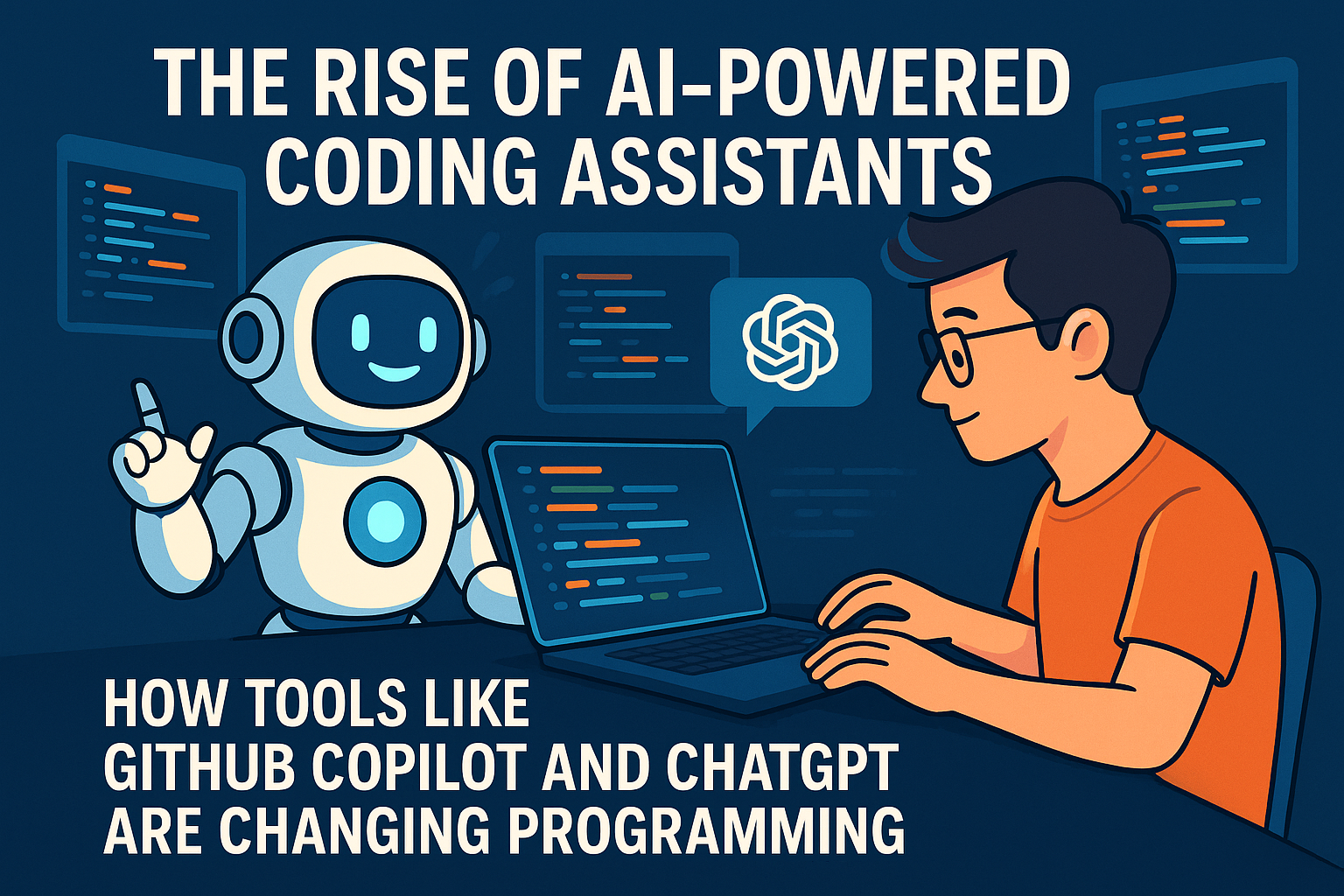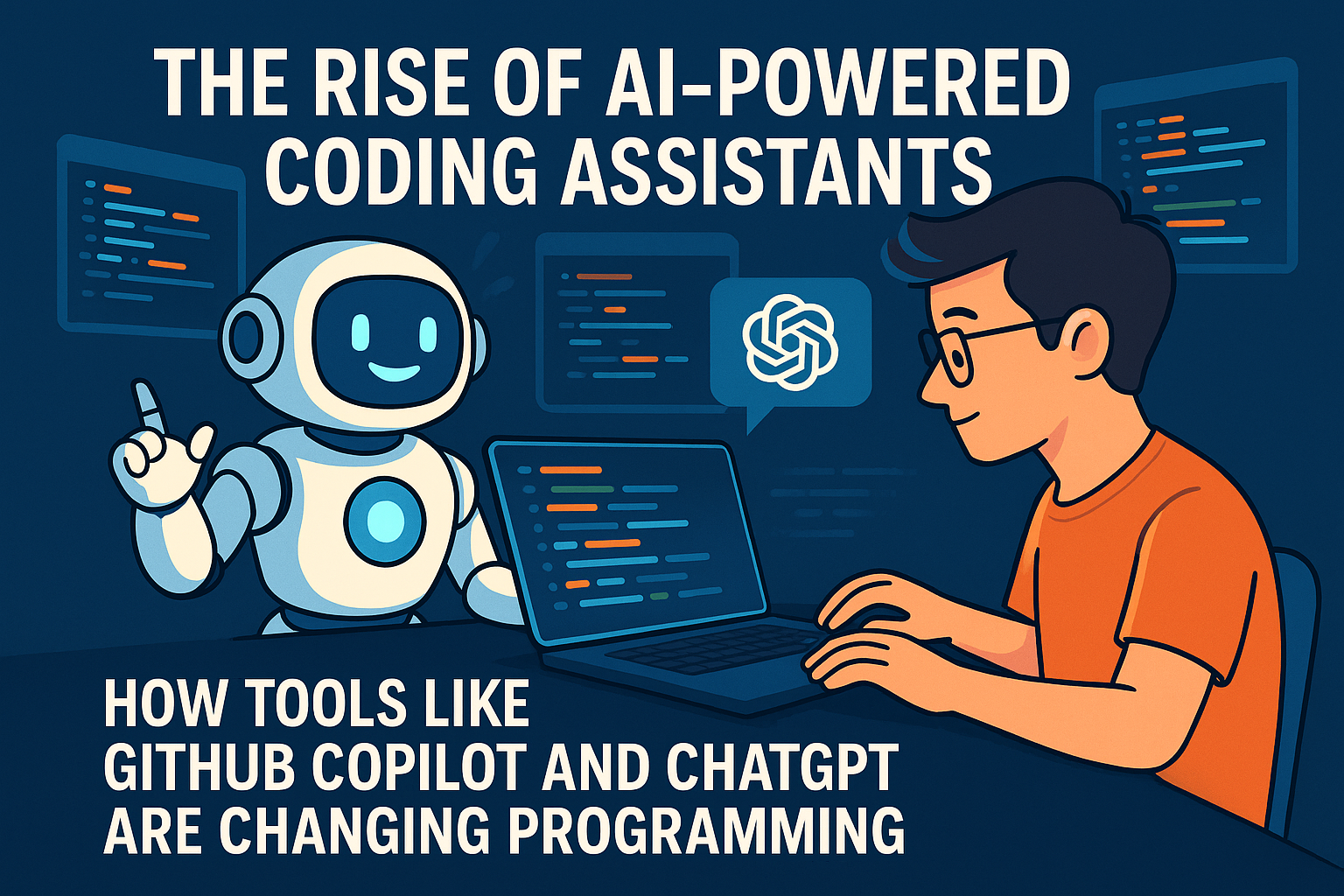
Introduction
Not long ago, coding meant writing every line manually, debugging endlessly, and searching forums for hours. But in 2025, AI-powered coding assistants like GitHub Copilot, ChatGPT, Tabnine, and Amazon CodeWhisperer are reshaping the way developers learn, build, and ship software.
These tools act as AI pair programmers — generating code, explaining logic, suggesting fixes, and even writing tests. But are they just hype, or do they really make developers faster, smarter, and more employable?
This article takes a real, step-by-step look at how coding assistants impact:
- Beginners learning to code
- Developers in daily workflows
- Teams scaling production systems
- Security, licensing, and job futures
Why AI Coding Assistants Matter in 2025
- Over 60% of developers (Stack Overflow Survey 2024) already use AI tools at least weekly.
- GitHub Copilot claims devs accept 30–40% of suggested code.
- Major companies (Microsoft, Meta, OpenAI) are investing billions into AI-driven development ecosystems.
In short, ignoring AI assistants is no longer an option — they’re here to stay. The question is: how do you use them safely and effectively?
Benefits of AI Coding Assistants
- Faster Coding & Less Boilerplate
- Generate repetitive code (CRUD APIs, validation).
- Speed up scaffolding (project setup, test files).
- Learning Aid
- Beginners can ask: “Explain this function line by line”.
- Helps visualize concepts with examples.
- Debugging Partner
- Suggests potential fixes for errors.
- Proposes alternative solutions.
- Boost to Prototyping & MVPs
- Startups can build prototypes in days, not weeks.
- Documentation & Testing
- Generate inline comments, README drafts, and unit tests.
Risks & Limitations of AI Coding Assistants
- Incorrect Code (Hallucinations)
- AI can generate wrong or insecure logic. Needs human review.
- Over-reliance
- Beginners may skip learning fundamentals if they “copy-paste” too much.
- Privacy & Security
- Proprietary code may leak if shared with public AI models.
- Licensing & Copyright Concerns
- Some AI-generated code may resemble licensed snippets.
Pro Tip: Always treat AI output as a first draft, not final production code.
Step-by-Step Variations for Using AI Assistants
Variation A — Beginners Learning with AI (8 Steps)
- Install VS Code + Copilot or use ChatGPT in browser.
- Start with basic prompts: “Write a Python loop to reverse a string.”
- Ask for explanations: “Explain each line in simple terms.”
- Edit the code manually and test changes.
- Use AI to generate mini projects (quiz app, calculator).
- Compare AI’s solution with your own to strengthen fundamentals.
- Learn best prompts (clear task, specify language, ask for tests).
- Build a GitHub repo of AI-assisted projects.
Variation B — Individual Developers in Workflow (10 Steps)
- Enable GitHub Copilot in VS Code or JetBrains IDE.
- Use AI for boilerplate tasks first (API routes, configs).
- Request refactors: “Optimize this function for readability.”
- Generate unit tests from functions.
- Validate with linters (ESLint, flake8).
- Run static analysis (SonarQube, PyLint).
- Apply AI for documentation: “Write README for this repo.”
- Maintain human review — never auto-merge AI code.
- Use AI as brainstorming partner (naming conventions, architecture).
- Track productivity — measure saved time.
Variation C — Teams & Organizations (7 Steps)
- Define AI usage policy (no secrets in prompts, review mandatory).
- Pilot in non-critical projects first.
- Use AI for test coverage and non-sensitive scaffolding.
- Integrate security scanning in CI pipelines.
- Document AI contributions in PRs.
- Train devs in prompt engineering basics.
- Scale adoption with regular audits.
Progressive AI-Powered Project Example
Project: Build a REST API with Copilot & ChatGPT (12 Steps)
- Create Node.js/Express project.
- Ask AI to scaffold routes for
/todos. - Review generated code, test locally.
- Ask AI to add input validation middleware.
- Request AI-generated unit tests with Jest.
- Ask AI to optimize error handling.
- Generate Dockerfile & Compose with AI help.
- Add GitHub Actions workflow suggested by AI.
- Validate with linters + security scans.
- Deploy to Vercel/Render.
- Write README with AI.
- Share project in portfolio with disclaimers.
Best Practices for AI Coding Assistants
- Always test AI code before production.
- Write clear prompts (language, framework, test requirements).
- Use AI for scaffolding, not critical business logic.
- Keep data & secrets out of prompts.
- Combine AI with human code reviews.
Frequently Asked Questions (FAQs)
1. Are AI coding assistants safe to use with private code?
It depends. GitHub Copilot for Business and self-hosted AI models offer enterprise-level privacy. For open AI tools, avoid sending proprietary code unless allowed by company policy.
2. Will AI replace developers?
No. AI automates repetitive tasks but lacks deep problem-solving, creativity, and domain expertise. AI is a co-pilot, not an autopilot. Developers who master AI-assisted workflows will have an edge.
3. How to prevent license issues with AI code?
- Review AI output for suspicious snippets.
- Use license-checking tools (FOSSA, Snyk).
- When in doubt, rewrite or document sources.
4. Which coding assistant is best for beginners?
- ChatGPT: Great for explanations and concept learning.
- GitHub Copilot: Best for inline suggestions inside IDEs.
- Tabnine: Lightweight alternative with privacy features.
5. Can AI write production-ready code?
AI can draft production code, but human review is essential. AI doesn’t guarantee security, performance, or business correctness. Think of AI as a junior developer who writes fast but needs supervision.
6. How to audit AI-generated code?
- Run automated tests & static analyzers.
- Add code reviews by senior devs.
- Document AI contributions.
- Use tools like Semgrep for security checks.
Does Using AI Make Me a Worse Programmer?
This is one of the biggest fears among developers and students:
“If I rely on AI for code, will I lose my ability to think, problem-solve, and write code on my own?”
The short answer is: AI can make you worse OR better — it depends on how you use it.
How AI Can Harm Your Skills (If Misused)
- Over-reliance on AI autocomplete
- If you accept every Copilot suggestion without thinking, you’ll struggle to recall syntax and logic later.
- Example: Letting AI generate a sorting function without knowing how sorting algorithms actually work.
- Skipping fundamentals
- Beginners may jump straight into projects with AI but miss learning basics like loops, recursion, or memory management.
- This creates a “shallow knowledge gap” that shows up in job interviews.
- Passive learning
- Simply copying code makes you a consumer, not a creator. Real growth requires understanding why code works.
How AI Can Make You a Better Programmer (If Used Correctly)
- Accelerated learning
- AI can explain concepts in plain language.
- Example: “Explain closures in JavaScript with real-world examples” → AI gives both code and analogy.
- Exposure to best practices
- AI often suggests modern patterns (async/await, React hooks, Python f-strings) that you may not know.
- Faster experimentation
- You can try multiple approaches in minutes instead of hours — improving your problem-solving toolkit.
- Debugging teacher
- Asking “Why is my code failing?” forces you to think through logic when AI provides possible causes.
Balanced Strategy: AI as a “Coding Gym Partner”
Think of AI not as a replacement, but as a sparring partner in a gym:
- You lift the weights (write logic).
- AI spots you (catches mistakes, suggests alternatives).
- If you let AI lift all the weights, you get weaker. But if you lift with guidance, you grow stronger.
Practical Tips to Avoid Skill Decay
- Always rewrite AI code in your own words
- After AI gives a solution, retype it from scratch without looking.
- This improves retention and muscle memory.
- Ask “Why” before accepting AI suggestions
- Example: Instead of copy-pasting a regex, ask AI to explain each part of the pattern.
- Limit AI usage in fundamentals phase
- When learning loops, data structures, or algorithms, try solving problems manually first, then check with AI.
- Use AI to review, not write
- Write your code, then ask AI: “Can you review this function for optimization or readability?”
- This flips AI from a teacher to a code reviewer.
- Treat AI as a brainstorming buddy
- Ask for multiple approaches, then choose the best one.
- Example: “Give me 3 ways to implement authentication in Node.js”.
Key Takeaway
AI does not inherently make you worse. Poor usage (blind copy-paste, skipping fundamentals) weakens skills. Smart usage (asking for explanations, using AI as reviewer, building your own logic first) actually makes you sharper, faster, and more market-ready.
The developers who will win in the AI era are not those who avoid it, but those who learn to collaborate with it intelligently.
Final Conclusion
AI-powered coding assistants aren’t replacing developers — they’re reshaping how we code. In 2025, the best strategy is to:
- Learn how AI thinks (prompt engineering).
- Use AI to accelerate, but validate everything.
- Showcase AI-assisted projects in your portfolio with proper credit.
The future belongs to developers who code + collaborate with AI. Don’t fear it. Master it.