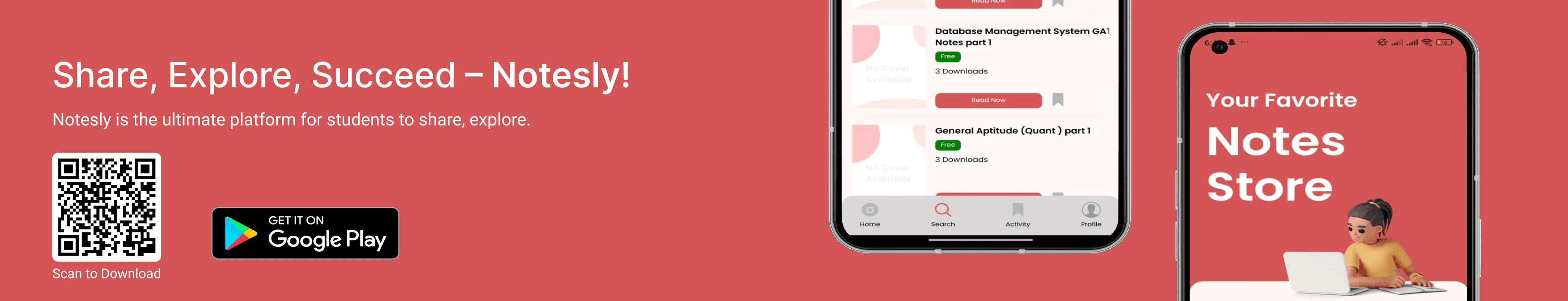
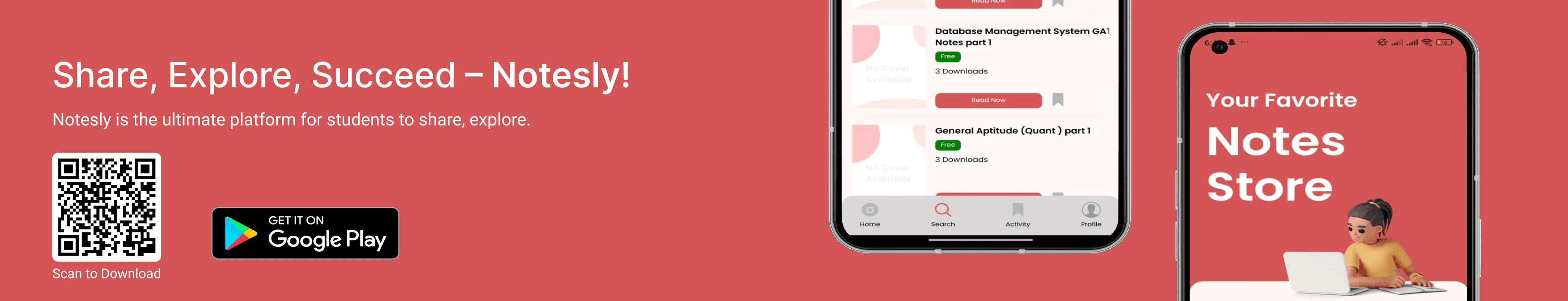
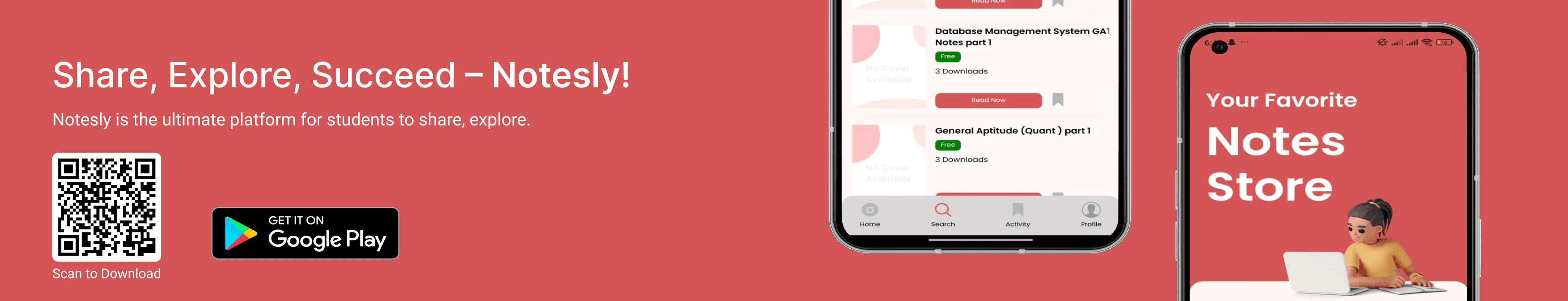
Author - Satyendra Kr
Explore over 200+ essential questions with answers on Cloud Computing, covering topics like Cloud Deployment Models (SaaS, PaaS, IaaS), cloud platforms, DevOps integration, cloud security, and AI in the cloud. Learn about hybrid and multi-cloud strategies, cloud service brokers, resource management, cloud networking, and disaster recovery. This guide is ideal for students, professionals, and anyone preparing for interviews or viva exams related to Cloud Computing. Understand how cloud solutions, tools, and best practices can optimize performance, reduce costs, and increase scalability for businesses.
Views : 65
Language : English
Price : Free
To upload a note, go to the upload section and follow the instructions.
Click hereYes, you can edit your notes anytime from the notes management page.
Click hereYes, Notesly is available for download on the Google Play Store.
Click hereTo change your profile picture, go to the settings section in your account.
Click hereYes, if the note is free, you can download it directly from the note page.
Click hereSpecialization refers to the specific subject area of a note, like Mathematics, Physics, etc.
Click hereYes, you can upload notes in any language supported by the app.
Click here
1783 views

449 views

342 views

183 views

75 views

111 views

50 views

29 views

56 views

20 views
Our Team Will Research and Deliver Tailored Notes to Fit Your Needs. Learn Smarter, Not Harder.
DBMS notes Introduction of DBMS Functional dependency GATE PYQ
39 INR
Free

Read the latest update from gate exam
39 INR
Free
